Answering emails and phone calls, sending feedback, attending meetings – if this is the kind of situation you face every day, you’ll be happy to know there’s a better, more productive way to communicate with your team. Let’s see how you can gain more control of your time and reduce the number of disturbing factors.
A simple analogy
Picture this for a second: if you were to throw a tennis ball to a colleague, do you think they would catch it? Most probably, yes. Now, if you were to throw 5 tennis balls at once, the odds are against your poor teammate. Most likely they wouldn’t catch any. If you think about your internal communication flow, you’ll see that the same logic applies. If you overwhelm your team with too many interruptions and messages, via too many communication channels, they might miss essential information.
Sometimes, less really is more. And in this particular case, an integrated communication system can make a huge difference in your day to day activity.
Use an integrated communication system
Many times we allow ourselves to be daunted by what seems like too many communication channels. We’re trying to juggle with too many tennis balls at the same time, and eventually, we end up dropping some of them. In which case, we need to spend even more time fixing what was, in fact, a communication problem. This affects the productivity level of the entire team and reduces the time they spend doing their actual job. This is why integrated communication systems have become so popular. As their name suggests, they aim to provide a single communication channel that integrates everything from chat, to voice, video, and even file sharing options.
According to a recent study on the power of next generation communication systems, companies using such products experience a 4x increase in overall productivity and employees are 14 times more satisfied with the work they are doing.
Meet Hubgets = chat + voice + video + file sharing
One of the main reasons we first started working on Hubgets was to reduce the noise generated by too many (and sometimes useless) emails and meetings. We wanted our team to stay in sync and focused. So the Hubgets team was actually Hubgets’ first (and most fastidious) client. Since then, Hubgets has evolved into an all-in-one communication platform that now integrates instant messaging, voice and video calls and unlimited file sharing. You’re probably wondering how Hubgets can impact your business.
Let’s say you have a team of 5 people working on an important project. How would that usually work? First of all, you need regular meetings to align everyone and check the overall progress. After every meeting, there’s at least one meeting minute, followed by an endless thread of emails regarding upcoming deadlines, not to mention feedback and iterations. Important files are shared among team members and in the end you’re left wondering: is “file_final_v03.doc” the final version?!
Now let’s see how the same project would be handled using Hubgets:
- set up a dedicated Topic (group chat) for the project and invite everyone in your team to communicate there. Every time you need to check the status of the project, just take a look at the last conversation or simply pop a quick question. Everybody has access to the latest updates, without the overwhelming feeling of a constantly “full inbox“;
- share files in the same group. Any user engaged in the Topic can share really large files of any kind: documents, archives, images, audio and video files. Hubgets always keeps historical data close-at-hand;
- search or #tag important files or messages so you can easily find them later.
Forget unwanted interruptions
Having all the communication tools you need in one place definitely helps, but sometimes all you need to focus on your work is a moment of peace and quiet. You can either opt for the classic “busy” status and you won’t be bothered at all, or let Hubgets analyze your activity and notify you only when you’re available. We call this “Hubgets knows better“.
This feature adapts the notifications you receive depending on how active you are in a conversation. If you’re in Hubgets, the software will see you as “available” and if you’re in another browser window or working on a document, you won’t get any new notification.
A HUG, anyone?
HUG’s our mascot and if you and your team decide to give Hubgets a try, he’ll be there to show you around. You can ask him a question anytime, he’ll be more than happy to help!
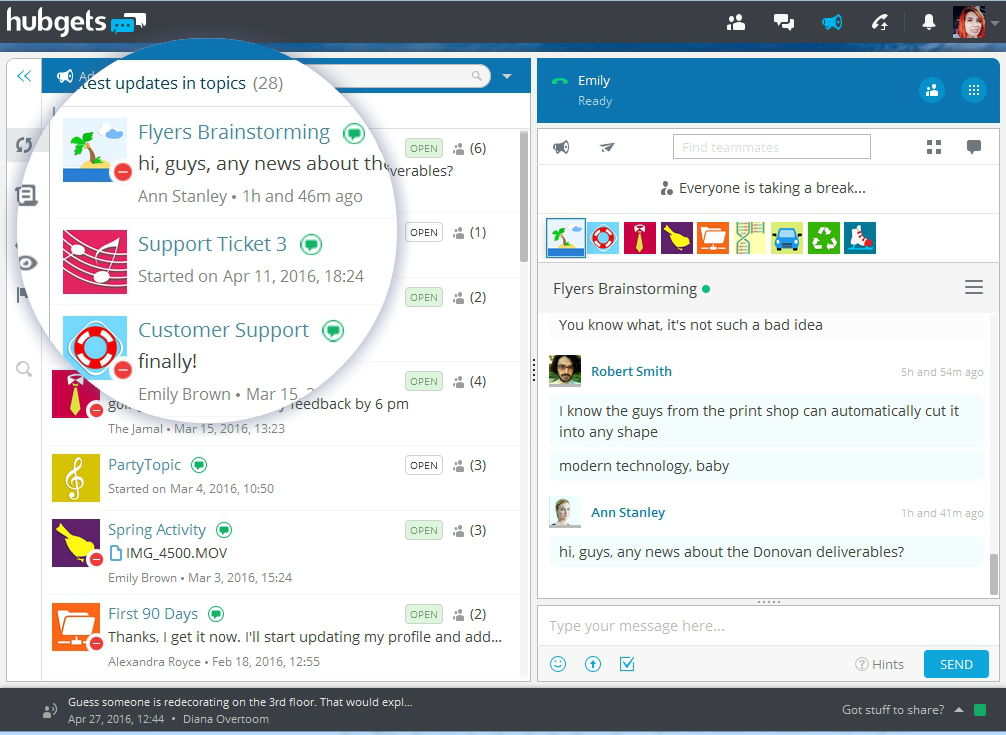
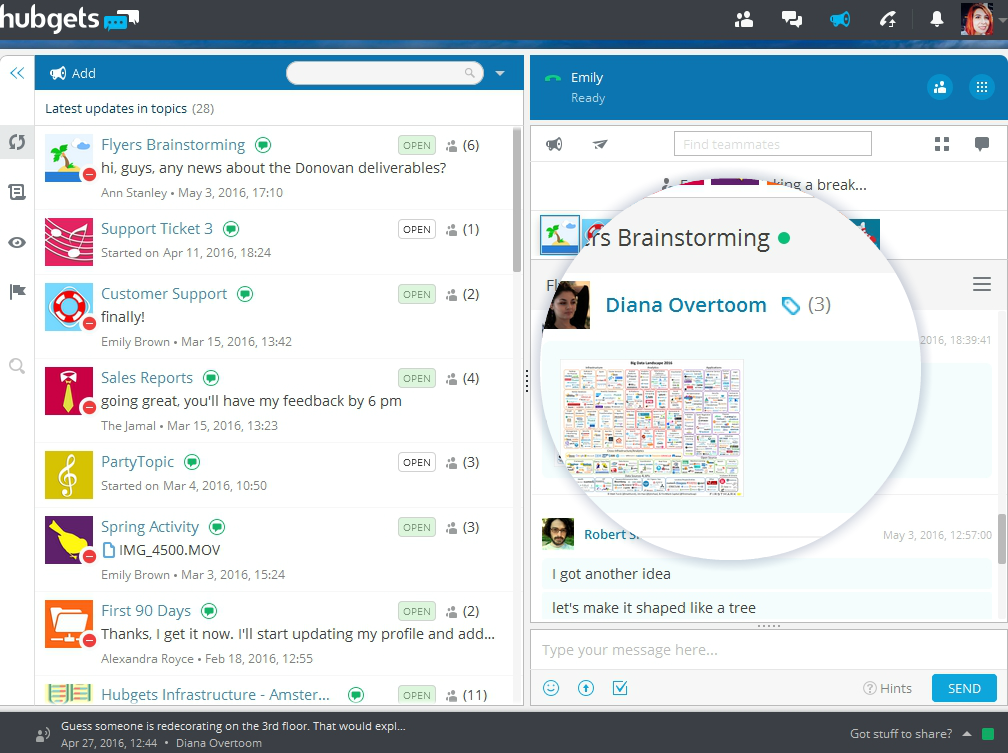
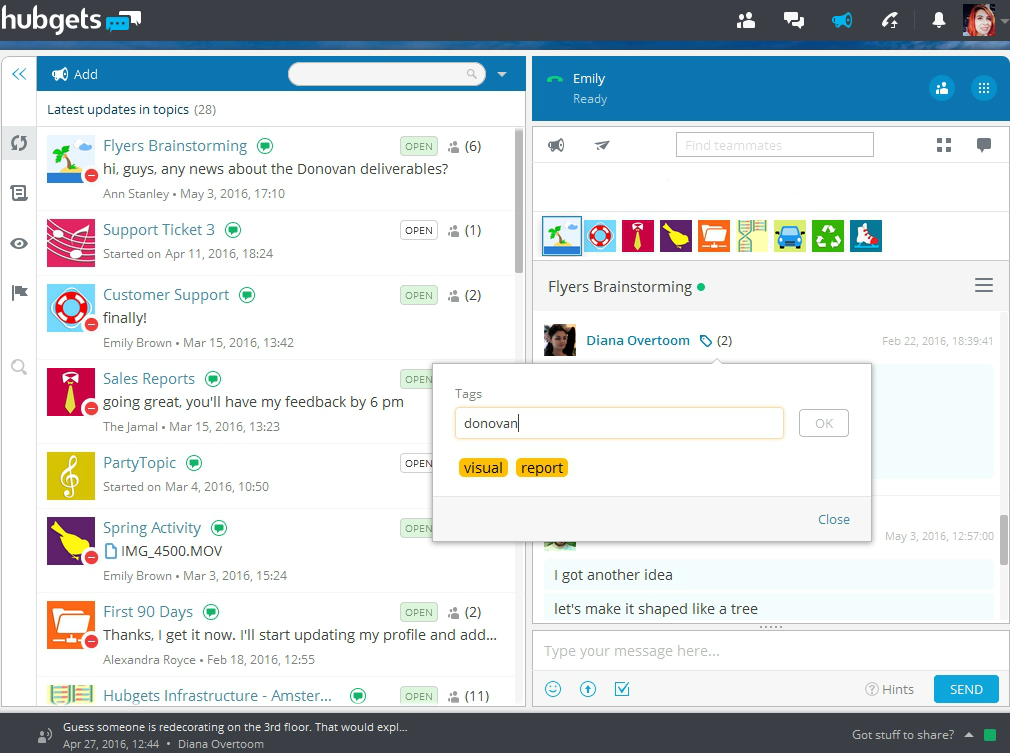
3 Comments
[…] All attendees must share their documentation prior to the meeting. Don’t waste your time with that, that’s not the purpose of a meeting. You are there to make an informed decision, so get all the information you need prior to that time. If you’re tired of long threads of emails and a full inbox, try using an chat app with your team. You’ll be able to communicate faster, share files and, most importantly, reduce the time spent in unproductive meeting…. […]
9 years ago 10 ways to stop inefficient meetings | Hubgets
[…] P.S. You might also like Focus Your Communication Flows with Hubgets […]
9 years ago How to Avoid Distractions When Using Instant Messaging (IM) Apps
[…] it’s even better to use an instant communication tool. If you want to update the whole team, set up a Team Topic, send files and iterate them. That will help you align your team and focus more on the work itself, than on communicating about […]
9 years ago Randy Pausch’s 8 Rules of Successful Delegation
Comments are closed