Get more done and limit unnecessary distractions at work 🙂 We all agree that is important. And it’s not just because we work more than half of our waking hours, but also due to the amount of time we spend not doing our actual job. We put in less time writing, creating, coding, designing, or whatever we’re good at than sitting in meetings, emailing, briefing and debriefing, giving feedback. All in all, we spend a lot of time doing everything we can so that, at the end of the day, the whole team is on the same page.
As much as we all hate wasting long hours in meetings or being interrupted, we must admit that for the left hand to know what the right hand is doing, we need to talk to one another. Communicating about what we do at work is part of our job. And we need to transfer the right information, at the right time, to the right person. And at the end of the day, this effort of coordination does pay off.
Time to upgrade our routine at work
We’re the brains behind a communication software called Hubgets that features chat, voice, video, unlimited file sharing, and team knowledge management. Converging our communication flows has become a must at work and with our business partners.
And, of course, we are no strangers to interruptions or distractions at work. You can imagine how badly we wanted to get rid of the email-load since we ended up actually building a communication tool from scratch ;) Now, don’t get us wrong. E-mails and meetings are still very effective ways that help our team stay on the same page. We simply needed to improve our communication flow and Hubgets was a natural step towards a better, more productive work routine.
Meet Hubgets and teamwork without noise
You probably noticed by now – chats can sometimes be as noisy as a full inbox and a chatty colleague, all together. Obviously, the way you use any chat tool can make or break your productivity. However, we think it’s possible to improve the “classic” notification system to one that adapts to your mood. Most such tools work like a traffic light: you’re either busy – so we don’t send you any notifications, or you’re available – time to blast you with tons of funny cat pictures and important project updates messages, all at once!
Hubgets is different that way. Once set on “Hubgets knows better” status, the tool uses its advanced algorithm and based on your activity it can tell if you’re too busy to be interrupted or if you’re available. While you’re in a chat group, you may have time to read some other messages, so that’s when you get notifications. If you’re working intensely on something else and you’re in a different browser window, Hubgets will let you stay focused and won’t push any new messages.
Don’t worry if hours pass by and you haven’t read your messages yet. Hubgets keeps your entire conversation, without ever deleting your read or unread messages. You can go back anytime and search for a text or a file and you’ll see it there. And you’ll be able to find out what your team members were up to simply by checking out the Team Board.
A HUG, anyone?
HUG is our mascot and if you and your team decide to give Hubgets a try, he’ll be there to show you around. You can ask him a question anytime, he’ll be more than happy to help!
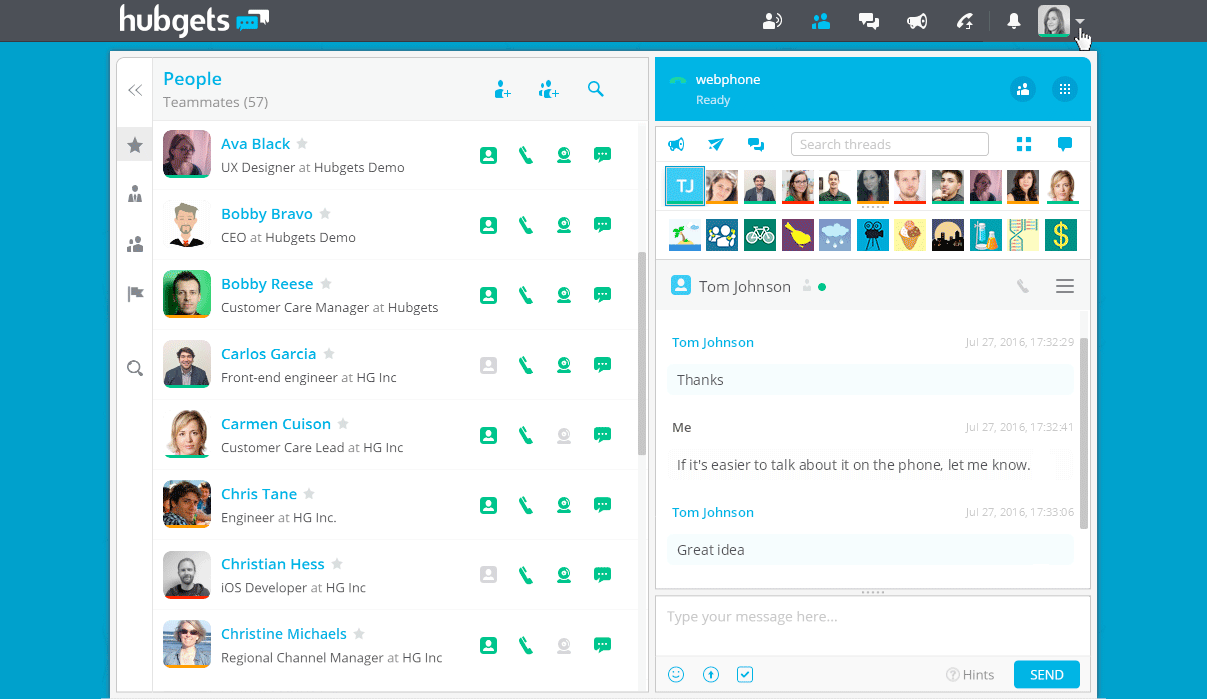
1 Comment
[…] Hubgets recognizes the benefits of chat tools, they’ve adopted a notification system that adapts to your mood. Besides the “Busy” option that puts notifications on hold and the “Available” option that […]
9 years ago How To Use Technology To Increase Productivity »
Comments are closed