Did you see it the last time you logged in on Hubgets? Or maybe after we’ve asked you to refresh the page because we have some new features for you. It’s entirely possible you just clicked on a status update and found it. But yeah, it’s true. We now have a neat Team Board ready to gather all your teammates’ status updates in one place.
Here at Hubgets, we take real pride in being all about collaboration and we took it one step further with this new feature. So now you never have to worry about missing a piece of news, a fun link or maybe a picture. Whatever your teammates share through a status, you’ll see it in one place. It’s an easy way to tune into the general vibe and stay in the loop. Woop woop 🙂
Updating the Team Board, one status at a time
Every time you get stuff to share, just update your status. A click, some key strokes and then another click and that’s it. Everyone on your team will see what you shared. And it doesn’t have to be just words. Hubgets will show a nice preview for the pics or videos you include. And don’t hold back on emojis or emoticons either. They’ll be instantly displayed and fetched to the Team Board.
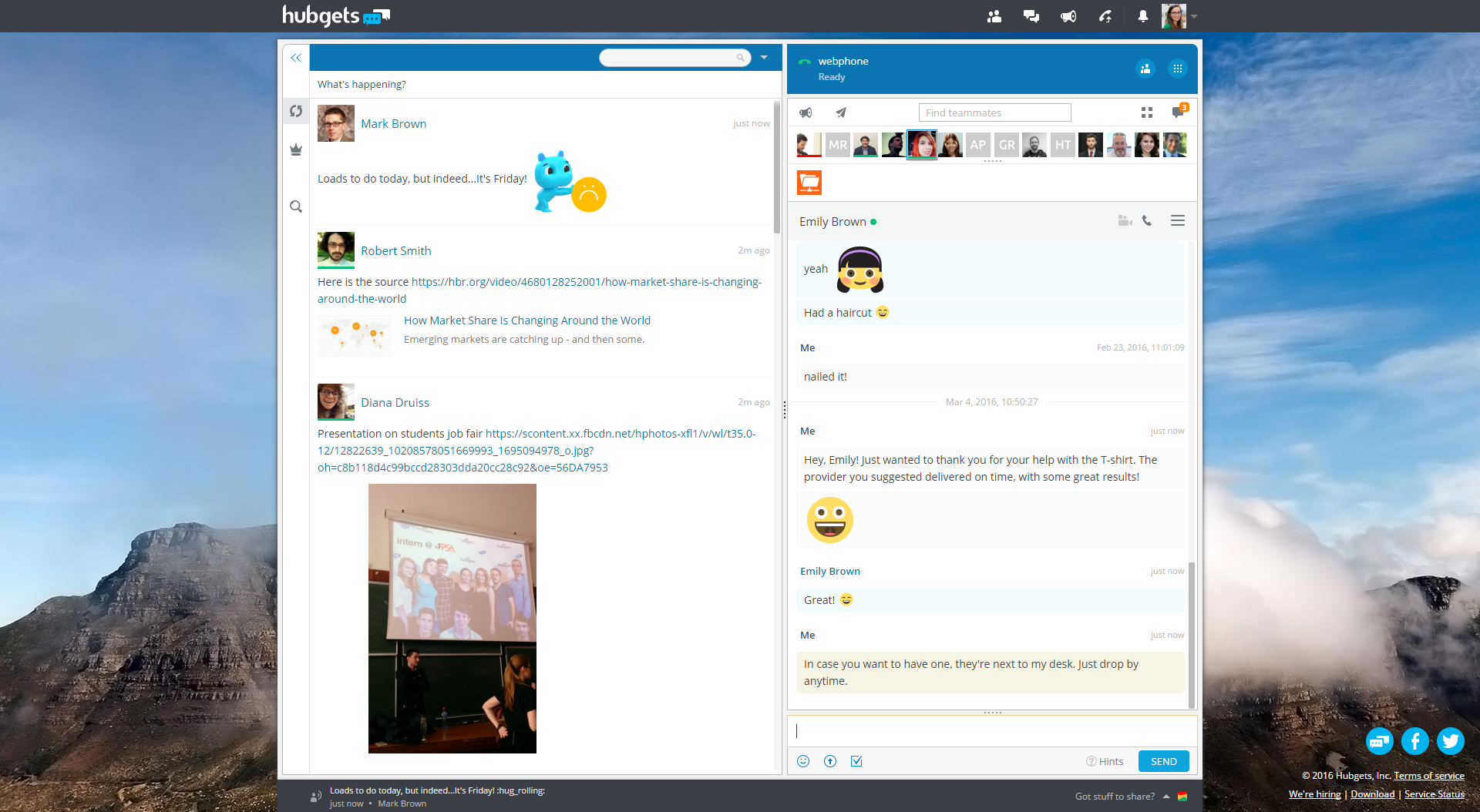
The Hubgets Team Board
To get to the Team Board, just click the last status in the Activity bar or click on the notification of a new activity. Now that you’re in this really cool place, you can see everything your team has ever shared via status on Hubgets. Or what you’ve ever shared, for that matter. Just look for the tiny crown on the left and that’s where you’ll find all of your status updates. And if you want to look for something specific, you can totally do it. You can search based on a word, a time or limit it to a specific person. Hubgets has you covered :p
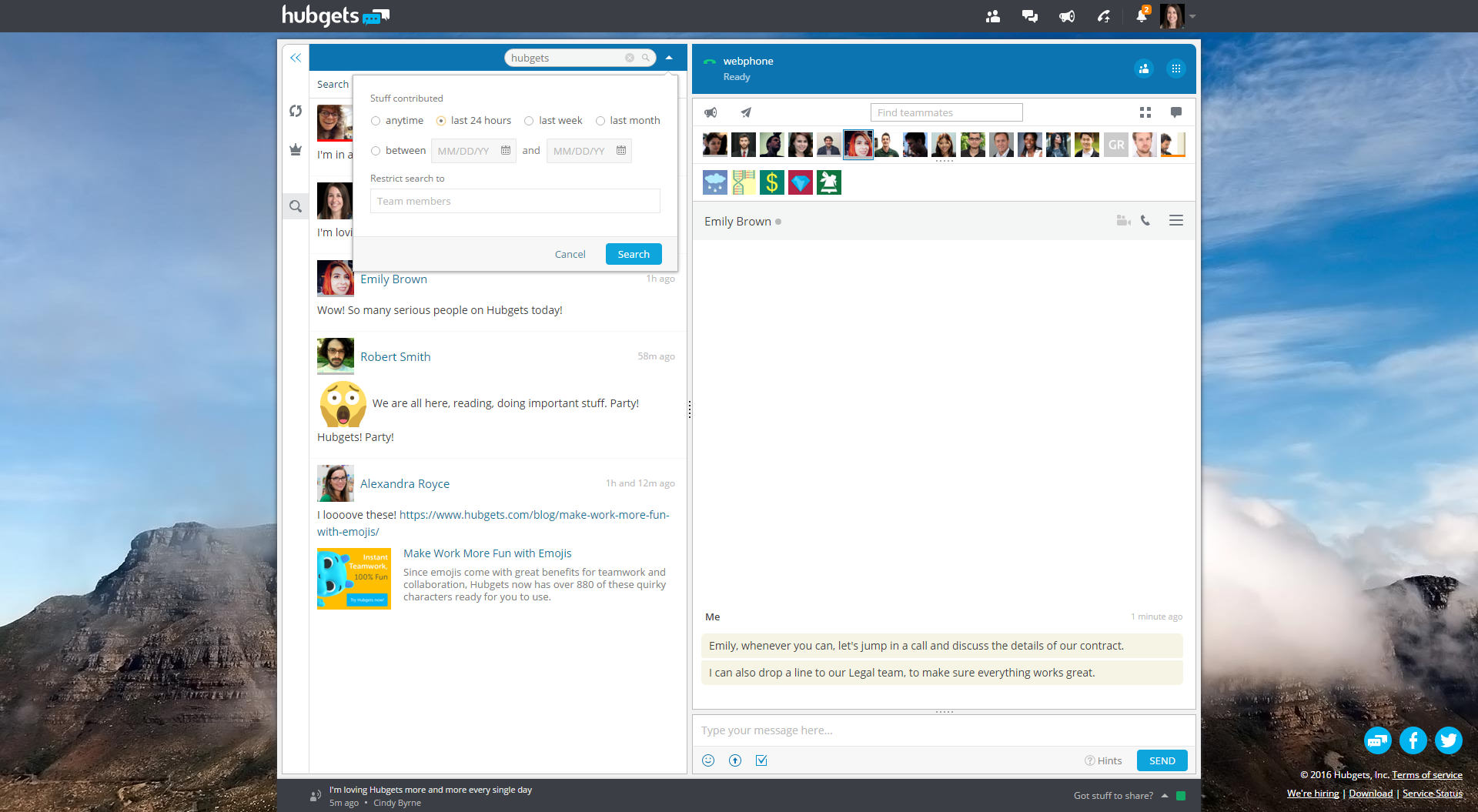
The Hubgets Team Board search
The really cool thing about the Team Board (putting aside the fact that it can be a great fun) is that it showcases your company’s culture. So take a closer look at what gets shared and see what you’re all about and what makes your colleagues tick.
Now that you’re up-to-date with all the details about the new Team Board, go ahead, take it for a spin. 🙂 You’ll like it.
Comments are closed